Edit your profile
Your profile is the first impression, so it is important to keep it up-to-date.
You can change your profile as follows:
1. Click on your username on the top right corner;
2. Click on 'My page' in the menu below;
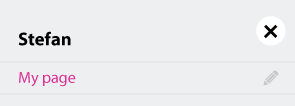
3. This wil open your profile page - then click on the pencil of the part of your profile that you want to edit;

4. Take your time to fill in the fields and write a nice text about yourself.
The following fields are required in order to save your changes:
- - Age
- - City *
- - Country
- - Looking for
- - Body type
- - Weight
- - Height
- - About myself
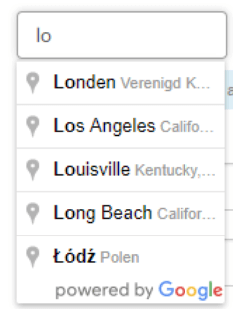
5. When finished click on the 'Send for approval' button.

Profile completeness
The more fields you fill-in, the higher the profile completeness score will be. Profiles with a higher completeness score have a greater chance of finding a suitable partner.
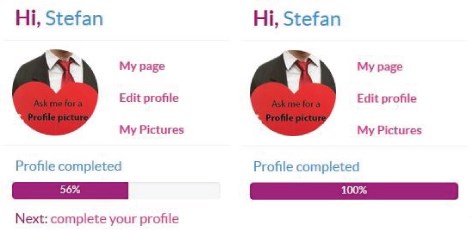
Do you, just like Stefan, want a 100% completed profile? Then you have to fill-in all the fields completely, write a nice About Myself text and upload a recent profile picture.
Below each part is the percentage you can get with it by completing it completely.
| Part | Percentages to be received |
|---|---|
| After approval of your registration | 16% |
| Fill in all fields | 50% |
| Adding a About Myself text | 24% |
| Uploading a profile picture | 10% |
| Total | 100% |
If you have any questions, you can always contact our customer service. We can be reached 24/7 by using the contact form
If you want to read this explanation again at your convenience, then click here to download the PDF file
Back to top