Upload your photos
If a picture is worth a thousand words, a profile picture is worth at least ten thousand. A profile picture is the first impression, so make it count.
Members who have a profile picture get much more attention and reactions from potential matches. So it is important to always keep your profile picture up-to-date.
You can place a photo as follows:
1. Click on your username on the top right corner;
2. Click on 'My pictures' in the menu below;
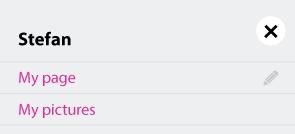
3. This will open your photo page - then click on the plus-symbol;
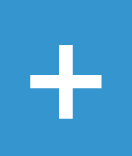
4. Now click on the grey field or on the button 'Select photos' to upload a photo to your profile.
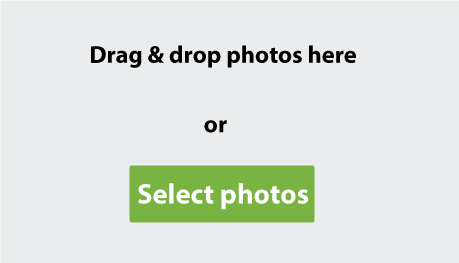
If you want, you can also upload multiple photos at the same time. You can do this by dragging the photos to the Grey Field.
After uploading a photo, you can edit your photo or set it as a profile photo. After approval, your profile photo will be visible on your profile.
If you have any questions, you can always contact our customer service. We can be reached 24/7 by using the contact form
If you want to read this explanation again at your convenience, then click here to download the PDF file
Back to top