How to report members
You can block someone from sending you message and contacting you. To do so, there are Block buttons on every profile page and on every conversation page.
How to block a member:
1. At the bottom of every profile page there is a Block button;

2. When clicking on this button it opens a new window;
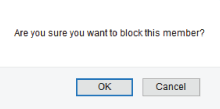
3. Confirm it by clicking on 'OK';
All the members who you blocked can be found at the 'Blocked members' page.
How to unblock members
How to unblock a member
1. To unblock a member click on the left sidebar on 'Blocked members'
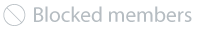
2. Look for the member you want to remove, and click on the 'remove' button.

If you have any questions, you can always contact our customer service. We can be reached 24/7 by using the contact form
If you want to read this explanation again at your convenience, then click here to download the PDF file