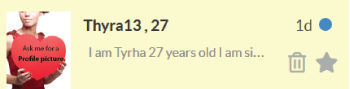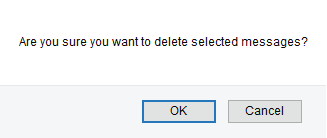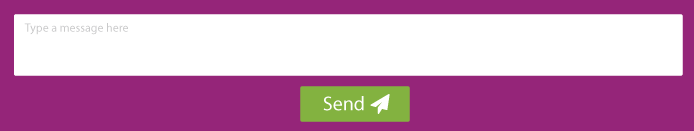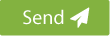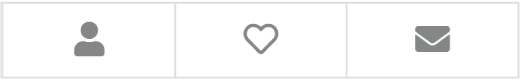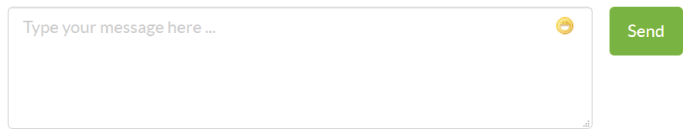Send messages
While our Transsexual women can use the site for free, our gentlemen members will need to upgrade to a paid plan (called Premium Membership). One of the many benefits from a Premium Membership is that you can send unlimited amount of messages to your potential Transgender Date.
When looking at a profile:
1. At the bottom of the profile of the person you want to send a message to, you will find a purple frame;
2. Click at the bottom of the conversation screen in the field with the text 'Type a message here';
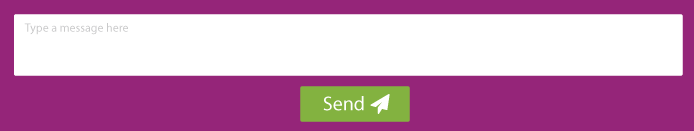
3. Type a nice personal message;
4. And click on the 'Send' button.
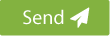
When performing a search:
1. Under each profile there is an action menu;
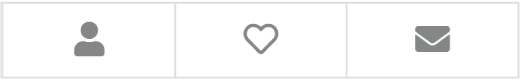
2. Click on the envelope, and a new window will open;
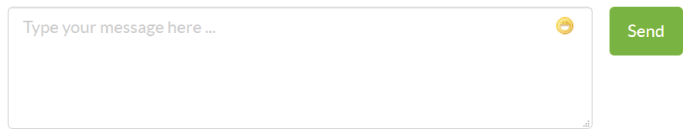
3. Type a nice personal message;
4. And click on the 'Send' button.
All the messages you send and receive can be found in your personal inbox.
Delete conversations
Did you send a message to someone, but it appears that the shown interest is not mutual? Unfortunately!:
Or do you have any other reasons to delete a message?
How to delete a conversation
1. Click on the Inbox button at the top of the page

2. Hover your mouse cursor over the conversation you wish to delete until a Trash-can appears:
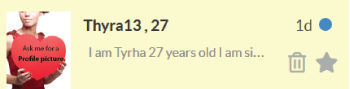
3. Click on the 'Trash-can' icon and confirm it.
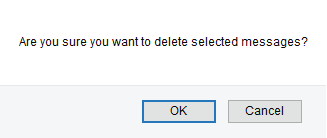
If you have any questions, you can always contact our customer service. We can be reached 24/7 by using the contact form
If you want to read this explanation again at your convenience, then click here to download the PDF file
Back to top